

Setup rsyslog Client Forwarder on Raspberry Pi
This tutorial will show you how to setup syslog on your raspberry pi to send information to another syslog server.

‘optiPNG’ vs ‘PNGcrush’ vs ‘Gimp’ to Reduce PNG Size
Which is better? NEITHER! optipng and pngcrush are dated tools, but they are free, and surprisingly still work. Here are some comparisons on compression levels on a PNG file vs the same file as JPG format.

cygwin ssh-agent and ssh-add Automated Passwords
This article is how to automatically add your private key to your ssh-agent keyring each time you open a shell (and remove it automatically when you close it). ssh-add and ssh-agent work on most variants of linux and unix, but also works on cygwin.
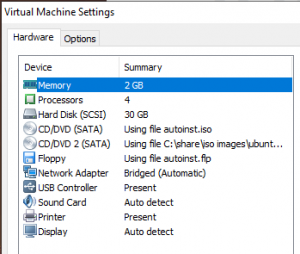
How to Setup LAMP Stack Ubuntu 18.04 LTS
There are many guides to setting up a LAMP stack. LAMP stands for Linux, Apache, MySQL and PHP and is the basis for many web servers. This guide will show you one method of setting up a LAMP stack. These items can be installed using other ways such as using tasksel in ...
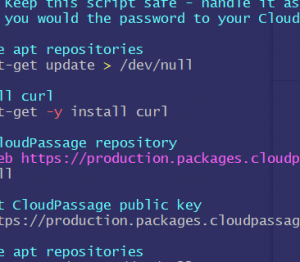
Set VIM Color Syntax
If you are working in VIM and want syntax highlighting enabled or disabled you simply type: Syntax On Shell :syntax on 1 :syntax on or Syntax Off Shell :syntax off 1 :syntax off This can be set as default on or off in your ~/.vimrc config file. What does Syntax Highlighting Look Like? Here is a side by side comparison of bash script highlighting: VIM Syntax Help If you want the ...
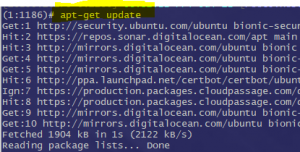
Update only Security Release with apt-get
How do you upgrade only a portion of the available upgrades in Ubuntu? We were troubleshooting which update was breaking wordpress and needed to install only a few updates a time. Normal Ubuntu Upgrades To upgrade the suggested release updates on Ubuntu, you normally run the following update command: Shell sudo apt-get update sudo apt-get upgrade 12 sudo apt-get updatesudo apt-get ...
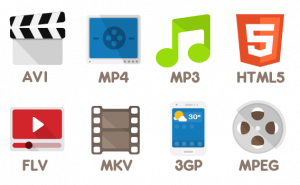
How to Download Files With Wget
Wget is a great tool for automating the task of downloading entire websites, files, or anything that needs to mimic a traditional web browser. This article discusses many of the things that you can use wget If wget isn’t installed you can use either apt, yum to install it: Installing Wget on Debian, Ubuntu Install wget Debian, ...
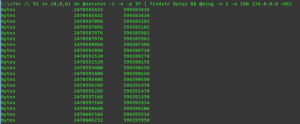
Use netstat to See Interface Statistics
We can use netstat to see interface statistics including errors. This is typically done to verify that you have don’t have layer 1/layer 2 issues. For example if a switch port is configured for 100/Auto and the device expects 1000/Auto it may have issues. Setting both ports ...
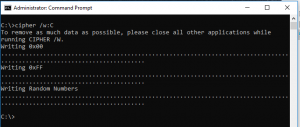
Permanently Delete Files Windows Using Cipher
The cipher program does a few interesting things. This post will talk about wiping free space, making it (realistically) unrecoverable using the free built in tool called cipher. Deleting Files As you probably know, deleting files doesn’t really “delete” them. It only makes the space available for future overwrite. This means that ...
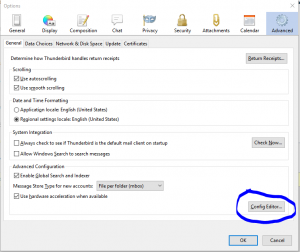
Change Default Browser in Thunderbird Client
I like thunderbird. It’s a free email client and lets me read all of my accounts at once. I hate that it defaults to edge browser though. There is no easy to find option for changing the default link handler in thunderbird. To fix this you need to edit your config profile. Click ...