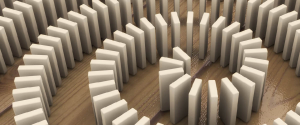Disable IPv6 Ubuntu 18.04
IPv6 shouldn’t be disabled you say? You’re probably right. Here is how you do it anyway: What is IPv6? IPv6 is a network communication protocol stack for addressing. IPv4 is the “old” way, and is supported nearly everywhere. IPv6 addressing support is quickly becoming available everywhere too (10% usage in ...

Enable ed25519 SSH Keys Auth on Ubuntu 18.04
By now, you probably know you should be using keys instead of passwords. This article details how to setup password login using ED25519 instead of RSA for Ubuntu 18.04 LTS.

Bash Script Update UFW Rule for Dynamic Host
Bash script using cron to update UFW rules on Ubuntu for Dynamic Hosts and remote access.

Linux Screen Tutorial
Screen is a shell layer that allows you to use one shell session, detach from it, and then reattach from a different computer where you left off.
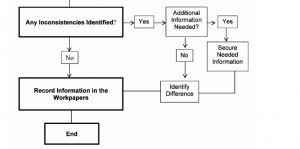
How to Troubleshoot Crontab Problems
Knowing how to troubleshoot your cron services will help determine why your script isn’t running as expected. There are several things you can check when you need to troubleshoot CRON: View Cron Service Stats Shell $ sudo systemctl status cron.service ● cron.service - Regular background program processing daemon Loaded: loaded (/lib/systemd/system/cron.service; enabled; vendor preset: enabled) Active: ...

Get Messages From Crontab
Getting Messages from Crontab We are used to getting messages, and crontab provides them in various ways: email, syslog, log files. Here are some ways you can configure crontab to tell you what’s going on: Crontab Logging You can create a new log, or append to an old log Shell #Create new log file each time * ...

How to Schedule Crontab
Crontab has a robust scheduling system. There are 5 fields and you put a number in each to set the appropriate counter when your command or script triggers. The following examples will help you.

Crontab Basics
Crontab is a scheduling program setup in Linux that allows each user to run scripts at specified times. Here is how to configure crontab: