Change Default Browser in Thunderbird Client
I like thunderbird. It’s a free email client and lets me read all of my accounts at once. I hate that it defaults to edge browser though.
There is no easy to find option for changing the default link handler in thunderbird. To fix this you need to edit your config profile.
Click the hamburger in the upper right, options, options.
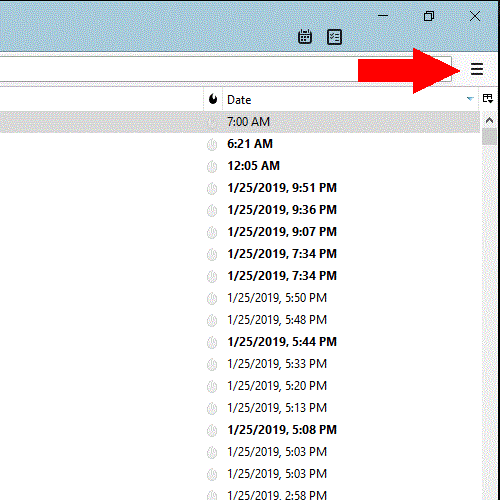
Next click on the general tab and then config editor.
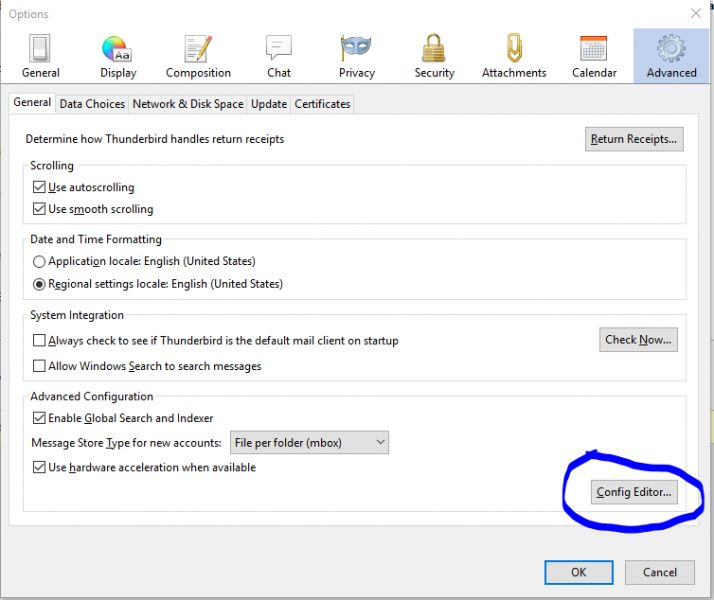
After dismissing the warning, search for the following settings:
|
1 |
network.protocol-handler.warn-external |
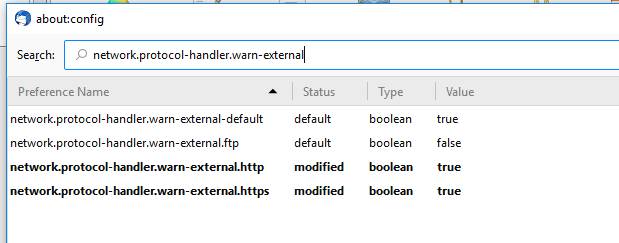
Double click them to make the “true” for http and https.
Click ok to save and then use your links again. It will prompt for which browser this time. Browse to find it and select it. From now on it will use that browser instead of Edge.
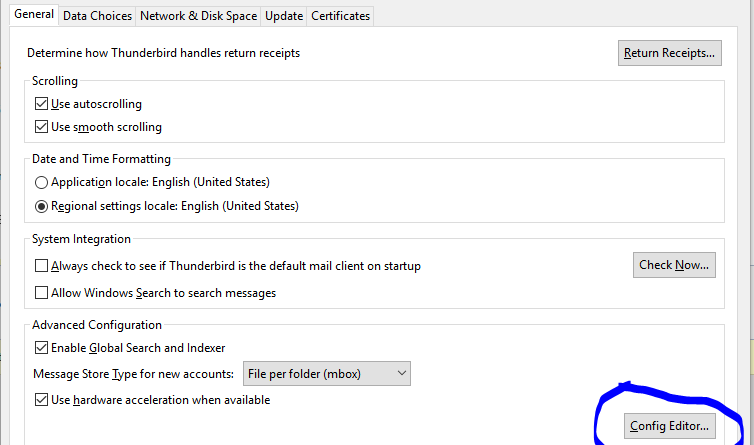
Thank you, I am using Thunderbird 68.9 and have changed these settings to ‘True’ but I then click on the link and get a message saying the file does not have a program associated with it. I have Avast secure Browser as my default but the only way I can get this to work is to Right click on the link, copy the link location, open the browser and put this in the search box at the top. It then goes to Facebook, Etc. I do not get a prompt asking which browser to use. This was all caused by Avast updating Thunderbird automatically, it then lost my profile and I had to re-link to my profile.