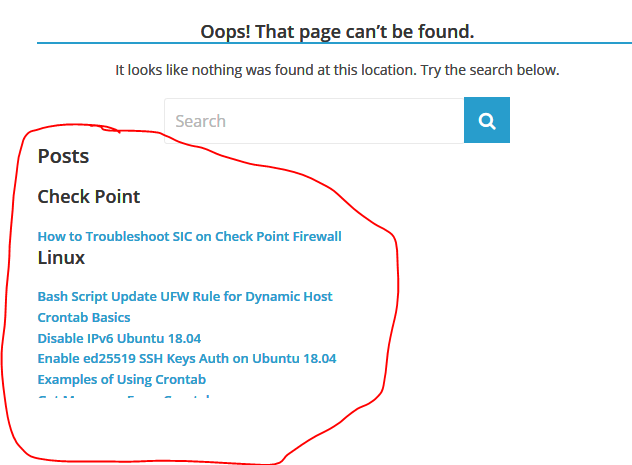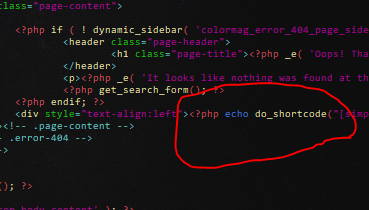WordPress Custom Template Short Code
If you have ever tried to configure a custom template but wanted to add a short code, then you probably used something like this….
I wanted the 404 page on Ruby Sash to list a dynamic sitemap in case someone was looking for a page that we removed or moved. However, the 404 template didn’t have this ability. The sitemap plugin I have though, lists all of the posts by category.
We wanted to modify our template to use a short code directly instead of within the normal content of a post or page. WordPress uses a function called “do_shortcode” that seemed to do the trick. Here is how we added a short code to our custom template in WordPress.
Backup your Theme File
If you are using a shell you would type:
|
1 2 |
cd /var/www/yoursite.com/html/wp-content/theme/ cp somefile.php somefile.php.backup |
Edit the Theme File
Using your normal file editing method (ssh and vim for me), open the wp-content/theme/somefile.php and add the following code:
do_shortcode Function in WordPress
|
1 |
<?php echo do_shortcode("[simple-sitemap-group]"); ?> |
You would replace [simple-sitemap-group] with whatever your short code is of course.
Test the page
Viola!