Python 3 Multi Threaded Ping Sweep Scanner
We know that nmap and other tools are great for scanning a network. What if we want to do it in python?
The following code is a demonstration of multi threading, using python 3 to sweep a network using pings on windows. The single threaded version took almost 2 minutes to check a network, but this version takes about 2 seconds.
Why not NMAP for a Ping Sweep?
Arguably, nmap is better. But you may not have nmap installed, or you might want to learn about multithreading! Regardless, there are many things learned from writing scripts like this.
Python Style
There are things done in this script that might be written more elegantly, but for learning the basics of multi-threading, doing a ping sweep is a great example.
Topics Learned in This Script
Programming is all about the big picture. If you can imagine a concept, the rest is just pieces of a puzzle. It’s useful to break down tasks into smaller and smaller tasks and solve them 1 by 1. However, unless you have a big picture goal in mind, your code gets more like spaghetti as you add features and rewrite your dream into reality.
In this script, if you understand each line, you will also understand all of the following components:
- importing modules in python
- hiding windows using subprocess
- calling a subprocess from OS using python
- coloring the CLI of python output
- reading CIDR network addresses using python
- measuring python program run time
- python functions
- passing data into python functions
- basic python variables
- creating a list in python
- accessing members of a list
- if else logic and skipping branches in python
- while and for loops
- creating a thread queue in python
- python worker pool creation
- locking print threads while workers finish
- converting to string
- Converting a thread to daemon so it dies gracefully
- printing without a newline
- Finding length of a list
- list iteration/looping over a list
- formatting a float to precision desired
Mulithreaded Ping Sweeper in Python 3 Code
|
1 2 3 4 5 6 7 8 9 10 11 12 13 14 15 16 17 18 19 20 21 22 23 24 25 26 27 28 29 30 31 32 33 34 35 36 37 38 39 40 41 42 43 44 45 46 47 48 49 50 51 52 53 54 55 56 57 58 59 60 61 62 63 64 65 66 67 68 69 70 71 72 73 74 75 76 77 78 79 80 81 82 83 84 85 86 87 88 89 90 91 92 93 94 95 96 97 98 |
import time # let's time our script import ipaddress # https://docs.python.org/3/library/ipaddress.html # convert ip/mask to list of hosts import subprocess # https://docs.python.org/3/library/subprocess.html # to make a popup window quiet from colorama import init # colors https://en.wikipedia.org/wiki/ANSI_escape_code init() # https://pypi.org/project/colorama/ import threading # for threading functions, lock, queue from queue import Queue # https://docs.python.org/3/library/queue.html # define a lock that we can use later to keep # prints from writing over itself print_lock = threading.Lock() # Prompt the user to input a network address net_addr = input("Enter Network (192.168.1.0/24): ") # actual code start time startTime = time.time() # Create the network ip_net = ipaddress.ip_network(net_addr) # Get all hosts on that network all_hosts = list(ip_net.hosts()) # Configure subprocess to hide the console window info = subprocess.STARTUPINFO() info.dwFlags |= subprocess.STARTF_USESHOWWINDOW info.wShowWindow = subprocess.SW_HIDE # quick message/update print ('Sweeping Network with ICMP: ', net_addr) # the actual ping definition and logic. # it's called from a pool, repeatedly threaded, not serial def pingsweep(ip): # for windows: -n is ping count, -w is wait (ms) # for linux: -c is ping count, -w is wait (ms) # I didn't test subprocess in linux, but know the ping count must change if OS changes output = subprocess.Popen(['ping', '-n', '1', '-w', '150', str(all_hosts[ip])], stdout=subprocess.PIPE, startupinfo=info).communicate()[0] # lock this section, until we get a complete chunk # then free it (so it doesn't write all over itself) with print_lock: # normalize colors to grey print('\033[93m', end='') # code logic if we have/don't have good response if "Reply" in output.decode('utf-8'): print(str(all_hosts[ip]), '\033[32m'+"is Online") elif "Destination host unreachable" in output.decode('utf-8'): #print(str(all_hosts[ip]), '\033[90m'+"is Offline (Unreachable)") pass elif "Request timed out" in output.decode('utf-8'): #print(str(all_hosts[ip]), '\033[90m'+"is Offline (Timeout)") pass else: # print colors in green if online print("UNKNOWN", end='') # defines a new ping using def pingsweep for each thread # holds task until thread completes def threader(): while True: worker = q.get() pingsweep(worker) q.task_done() q = Queue() # up to 100 threads, daemon for cleaner shutdown # just spawns the threads and makes them daemon mode for x in range(100): t = threading.Thread(target = threader) t.daemon = True t.start() # loops over the last octet in our network object # passing it to q.put (entering it into queue) for worker in range(len(all_hosts)): q.put(worker) # queue management q.join() # ok, give us a final time report runtime = float("%0.2f" % (time.time() - startTime)) print("Run Time: ", runtime, "seconds") |
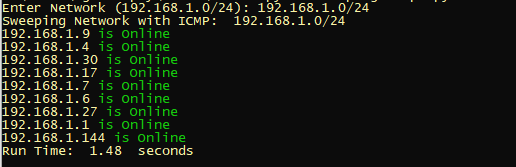
I am having an issue:
Traceback (most recent call last):
File “pyipsweep.py”, line 63, in
info = subprocess.STARTUPINFO()
AttributeError: module ‘subprocess’ has no attribute ‘STARTUPINFO’
I looked at few other scripts with the same subprocess.STARTUPINFO and get the same error. I am trying to understand why I get that error.
Any help is much appreciated
When I comment out the line that says “import subprocess” I get the same error. Either you didn’t paste code correctly, or the module isn’t installed on your system.
Troy, those are windows specific pieces of code: you can import os and use something like this to make this a bit more multi-platform.
# Configure subprocess to hide the console window in Windows
try:
info = subprocess.STARTUPINFO()
info.dwFlags |= subprocess.STARTF_USESHOWWINDOW
info.wShowWindow = subprocess.SW_HIDE
except Exception:
pass
# quick message/update
print(‘Sweeping Network with ICMP: ‘, net_addr)
# the actual ping definition and logic.
# it’s called from a pool, repeatedly threaded, not serial
def pingsweep(ip):
# for windows: -n is ping count, -w is wait (ms)
# for linux: -c is ping count, -W is wait (ms)
# I didn’t test subprocess in linux, but know the ping count must change if OS changes
if os.name ==’nt’:
output = subprocess.Popen([‘ping’, ‘-n’, ‘1’, ‘-w’, ‘150’, str(all_hosts[ip])], stdout=subprocess.PIPE, startupinfo=info).communicate()[0]
elif os.name == ‘posix’:
output = subprocess.Popen([‘ping’, ‘-c’, ‘1’, ‘-W’, ‘1’, str(all_hosts[ip])], stdout=subprocess.PIPE).communicate()[0]
Then further down you’ll want to add a “reply” response that is compatible with linux ping replies:
if “Reply” in output.decode(‘utf-8’):
print(str(all_hosts[ip]), ‘\033[90m’+ “is Online”)
elif “icmp_seq” in output.decode(‘utf-8’): #icmp_seq may not be the best value to match on, but worked in my environment.
print(str(all_hosts[ip]), ‘\033[90m’+”is Online”)
Note: Dave, thanks for posting this.
You’re welcome! Glad someone found it useful.
This is exactly what I was looking for! Thank you!
Also, I want to thank Adam for his Linux contribution. I merged them and have them working semi-reliably so far. I will be working to make it more reliable for my use.
Can somebody post the Linux code?. I would like to see and compare the 2. Thank you all so much for your time. 🙂